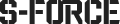With Presagis ceasing its operations, we are offering a reliable alternative for users to continue their projects smoothly.
If you are a Presagis product user and want to ensure the uninterrupted continuation of your projects, we are here with the S-FORCE product family. Based on the robust infrastructure of Presagis Stage, we have provided a more advanced and flexible solution. S-FORCE works perfectly with your existing projects while providing enhanced features and performance improvements. Thus, we present the S-FORCE (The Smart Framework for Operational Research Combat Environment) product family, developed with years of experience in the simulation field.
The S-FORCE family ensures full compatibility with any software, application, or plugin you have developed. The S-FATE core software is fully compatible with the projects you created with Presagis Stage, allowing you to continue seamlessly without any disruption.
S-FORCE not only analyzes the effectiveness of military platforms, systems, and munitions but also enables you to make more effective and strategic decisions based on the data derived from these analyses. With its powerful set of tools, S-FORCE ensures that you stay one step ahead by offering solutions to meet all your simulation needs.
- S-FATE: Model the battlefield in its finest detail, develop complex algorithms, and gain superiority through strategic analysis.
- S-VISION-3D: Visualize your scenarios in the highest quality with 3D rendering.
- S-KINEMATICS: Model flight dynamics with the highest level of detail.
- S-SENSOR: Test your complex defense scenarios and perform radar simulation.
- S-CRAFT: Run your scenarios in batch mode with an operational analysis approach to achieve excellence.
S-FORCE offers a revolutionary experience in the simulation world and is here to help you push the limits and secure success!
Join the future of the simulation world! Push boundaries in your projects with S-FORCE and stay one step ahead of your competitors. Contact us for more information.
S-FORCE is the ultimate solution for anyone who wants to be ahead in the simulation world!